The Traders Clock – for .Net 4.8
This is a multi-time zone, floating transparent digital clock, designed for FX and Index traders. It is easy to place over the top of charts, thus needing no screen space of it’s own. It pre-warns of important news events expected to affect the markets we trade and will alert you of the daily/weekly economic calendar events. It is reasonably customisable and you should read the notes in the readme to configure the clock for your time zones etc. Out of the box it is configured with default/demo settings for GMT.
What this does…
- Besides, tell you the time, warns of any upcoming news events that might affect the markets
- There is an optional activity timer to tell you to get up and move your butt once in a while. It’s really not good to sit for too long, you know… You can turn it off or change the timing, if you wish.
- It will announce the half-hour and hourly times.
- There is a server latency monitor. This will provide a graph of the round trip time to your brokers’ server (you can specify up to 2 servers), letting you monitor the status of your connection.
Screenshots
More up-to-date images showing data feed and isp latency capability. This is with a transparent background.
Requirements
.NET 4.8
Updates
2022.07.09 Quite a while since I updated the publicly available code for this one. Still in daily use and just added some nice new features, so I thought I would try and bring this page to up-to-date. Target framework now 4.8. Added server latency monitor. This supports 2 servers. I use one at the border of my ISP, and the brokers’ server so I can tell where the latency might be if problems arise. Added the option to hide either of the extra 2 clocks. Some hardcoded options have been migrated to the .config file, to allow further customisation. Probably a bunch of tweaks and minor changes I made over the last few years also.
2019.05.09 Small update to fix an issue where the release version had the news filter empty. You might need to right-click and set the news filter for news warnings to start showing… Also changed to multiple news events at the same time are handled better.
None yet. I’ve been running this myself for quite some time.
FAQ
If you are trying to pick up and drag the clock around the screen and struggling, try over the graph or the analogue clock. These are the mouse capture points. Click and hold the left button, drag, and release.
Here is a full list of the settings that may be configured via the .config file, if desired (click to enlarge)
Download
If you download it, and like it, please do me a favour and give it a little comment below so I know. Thanks!
Installation – You extract it to a folder of your choice. There is no installer… Read the readme in the zip for details. You will want to edit the .config file to change a few settings. In particular, the time zones and the servers to monitor, if you want to do that. Leave the server names empty to disable.
Donate
This tool, per most of my tools is free for non-commercial use (I define that as a ‘private’ investor/individual with your own funds), but if you find it useful and wish to donate beer/coffee money, you can buy me a coffee here. Any amount (no matter how small) will give you a warm fuzzy feeling and help me keep the power on. Be fair, just donate what you think is right. Thank you.
Commercial arrangements and custom versions are available if you wish to re-distribute or use them for commercial purposes. Please do not redistribute the files, but feel free to link to this page.
At the very least, if you liked this or found it useful, please let me know in the comments section below. Thanks!
Contact me
Email me via the web site if you want to get in touch.
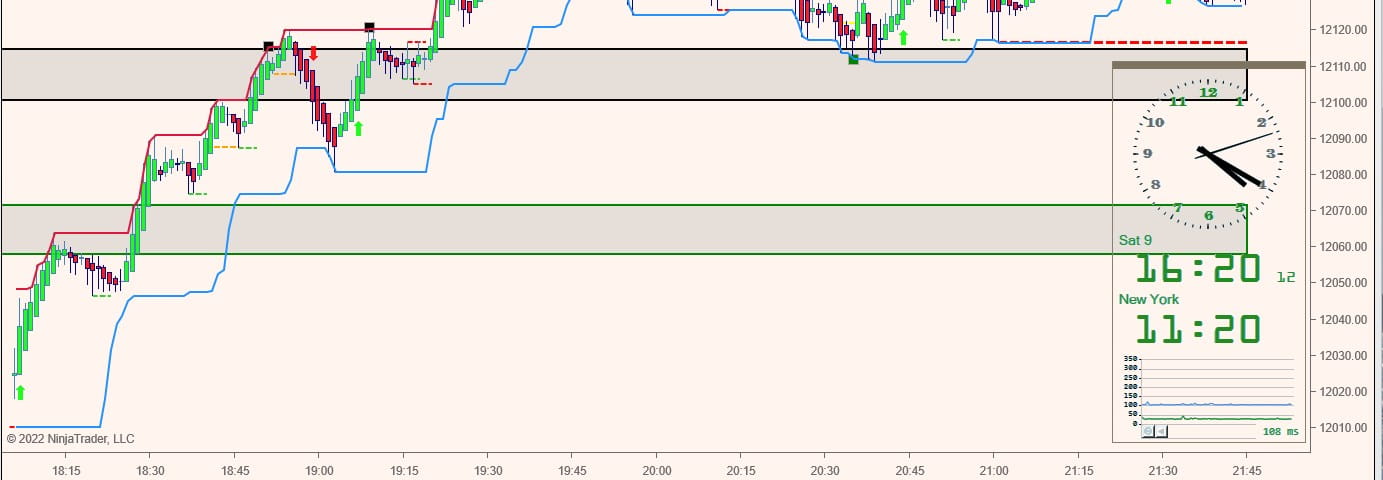

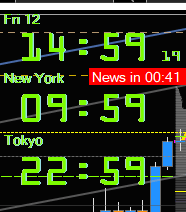
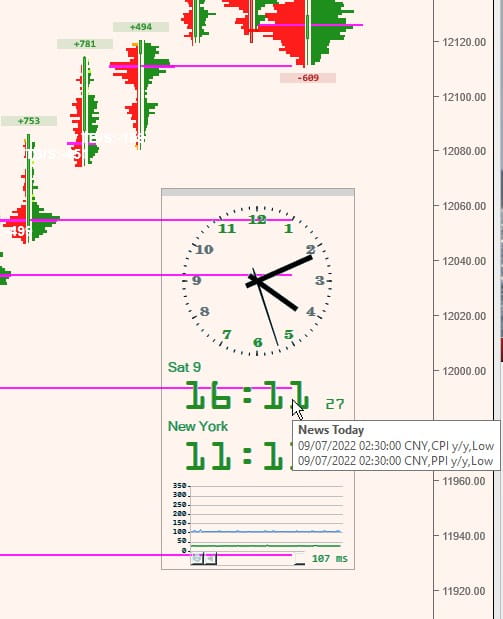


Greetings how do i download the opening range and world clock indicator
Great work ty
Hi – These indicators will hopefully be available again shortly.
The download has finally been updated! New features, too!
Hey there, is the Trader’s clock available? Thanks
Updated and posted a new version today. Thanks!