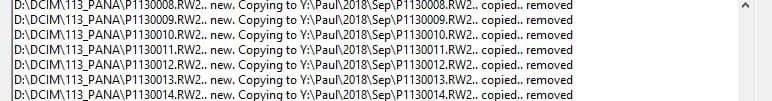I have got a stack of photos on some SDCards, my phone, thumb drives, etc. For the last decade, I have copied them to a NAS I have, organised into folders, by year, then month name. I bought a little import tool to do this an age ago and it worked brilliantly. The author however stopped maintaining it and it stopped working. I had to replace it! The backlog of photos goes back a couple of years!
My requirement was simple enough, but I could not find anything to perform this task. Nothing! I spent hours searching and tried many apps. Some came close but were huge overkill. In the end, I found nothing that would import my photo/image/video files into folders from my media as I wanted them named. This is why this application was created.
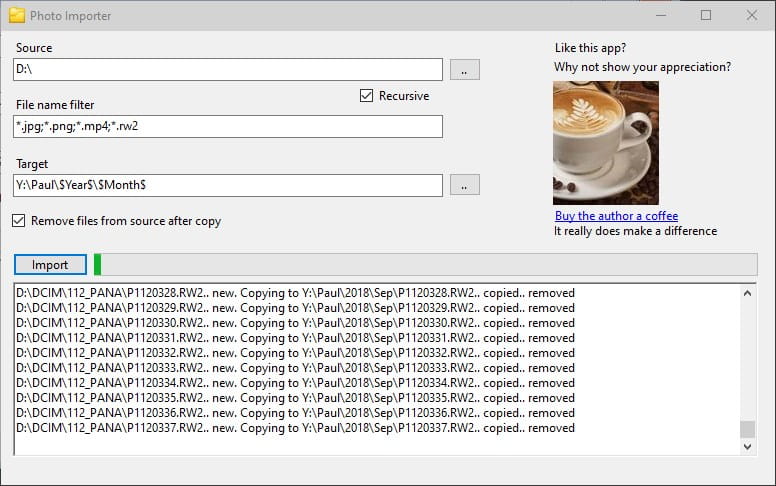
Features
- Completely portable, so, no installation. It is a .NET 6 Winforms app. Download, unzip, run…
- Fast – In fact, as fast as your storage allows…
- Simple – Does what it was designed to do – Nothing else!
Usage
- Pick a source folder. This can be your SDcard/Thumb drive or mount your phone via USB, etc.
- Specify if you want recursive (search and import from subfolders also)
- Set the file name filter as you prefer. Multiple file names/extensions can be specified separated by ‘;’ as shown.
- Set your target folder, for example, “C:\Users\Paul\Pictures” This can include the following special variables which will be replaced from source file data – for dates, the original file modification date is used.
$Year$ – 4 digit year number
$YY$ – 2 digit year number
$Month$ – Month 3 letter name
$MM$ – 2 digit month number
$DD$ – 2 digit day number
$HH$ – 2 digit 24 hour, hour number
(if you need more and bought me a coffee, let me know!) - Specify if you want the files removed from the source after the copy completes (empties your CDCard as it copies)
- Hit ‘Import’, sit back and drink that coffee whilst it does its thing.
FAQ
Is this software really free?
It is coffee ware. It is free to download and use, but, if you find it useful, please consider using the link in the app or the link on the right of this page to show the author you care and buy him a coffee. Just 1 coffee ( you can buy more if you want! ) – Or, consider it a beer! That’s not a lot for the time it saved you, is it? Without support, the author will neither maintain this product nor make new ones available publicly.
Why can’t I import from my phone over USB?
For some older phones, you can. On newer devices, however, it’ll likely mount as a Media device rather than a drive letter. In this case, just get one of those 3$ SDCard/USB adapters, and pop your phone SDCard in the adapter for the transfer. I might add media device support at a later date.