This utility exports tick and/or minute data from the Ninjatrader database to alternative formats such as .csv or SQL, for further analysis and uses. Many people will purchase this data separately for analysis projects. Why, when you have the data in your NT8 database already? Please note – This utility is not in any way supported by Ninjatrader.
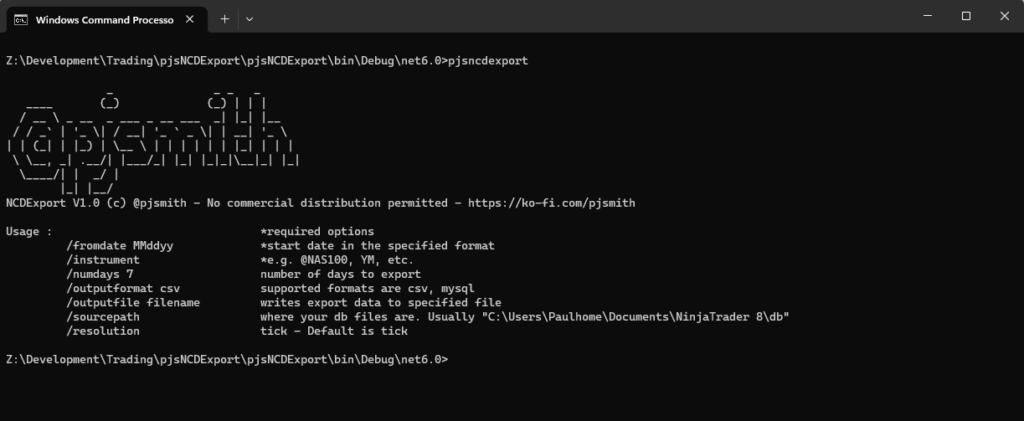
There are a number of options that must be set when running the utility from the command line. To get a list of the options, per the above, simply run the utility without any parameters.
To make sure you have the data you need already present in your Ninjatrader database, simply load a chart that uses Tick or minute data (for tick data, you could use any higher value tick chart, such as 2,000 tick), and make sure the data series loads enough days back to cover the period you require for the instrument you want. Ninjatrader will download the data from your data provider. Once you have displayed the chart once, the data stays in your local database for future use and the utility will be able to export it if needed.
You can export to ‘mysql’ or ‘csv’ formats. CSV will import into most spreadsheet-type apps, such as Excel, or Google Sheets. The MySQL format will import directly into most ANSI standard SQL servers, including Mysql and MariaDB. The data includes the exchange timestamp, the bid, ask, last, and volume. A typical export of 1 week of tick data for an active instrument may take around 5 minutes to complete.
Download
There is no installation for this application. Download and extract to the folder/location of your choice and run it directly. It is a .net 6.0 application.Usage
Here is an example command line
pjsncdexport /fromdate 022023 /sourcepath “E:\Paulhome\Documents\NinjaTrader 8\db” /instrument “@SPX500”
Updates
Please see the release notes in the documentation for details of updates
Requirements
Ninjatrader 7/8
Whilst Ninjatrader 7 should be supported for tick resolution export, I have not tested it.
Minute resolution is not currently enabled in this download
Licensing
This software is coffee ware. It is free to download and use, but, if you find it useful, please consider using the link in the app or the link on the right of this page to show the author you care and buy him a coffee. Just 1 coffee ( you can buy more if you want! ) – Or, consider it a beer! That’s not a lot for the time it saved you, is it? Without support, the author will neither maintain this product nor make new ones available publicly. Please be sure to check out some of my other Ninjatrader bits and pieces. Remember, I’ve got to eat and keep the lights on too! Thanks for your support!
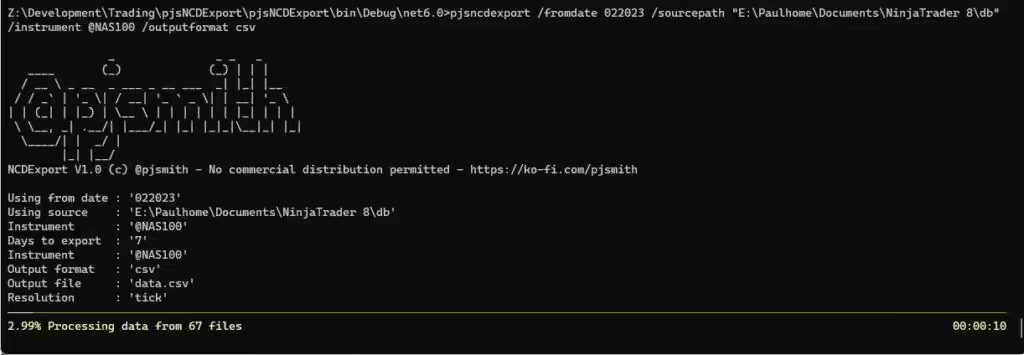

Hi paul,
having few issue with this utility. c:\xxx> pjsncdexport /fromdate 022023 /sourcepath “C:\Users\asraghu\Documents\Amibroker\NT8Data” /instrument SPY /resolution minute
In the folder NT8Data I have subfolder tick and inside that SPY with all the minute data ncd files. I had to do this because I dont have tick data in NT8, the util is always looking by default into tick folder if I point it to the Ninjatrader database path. This is the first issue. The second issue, with that command line, I get a error ____ (_) (_) | | |
/ __ \ _ __ _ ___ _ __ ___ _| |_| |__
/ / _` | ‘_ \| / __| ‘_ ` _ \| | __| ‘_ \
| | (_| | |_) | \__ \ | | | | | | |_| | | |
\ \__, _| .__/| |___/_| |_| |_|_|\__|_| |_|
\____/| | _/ |
|_| |__/
NCDExport V1.0 (c) @pjsmith – No commercial distribution permitted – https://ko-fi.com/pjsmith
Using from date : ‘022023’
Using source : ‘C:\Users\asraghu\Documents\Amibroker\NT8Data’
Instrument : ‘SPY’
Days to export : ‘7’
Instrument : ‘SPY’
Output format : ‘csv’
────────────────────────────────────────────────────────────────────────────────────────────────────────────────────────────────────────────────────────────────────────────────────────────────0.00% Processing data from 4 files 00:00:21
C:\pjsNCDExport>der.NCDUtility.ReadTicks(Stream stream)+c()
C:\pjsNCDExport>[] A_0)
Is this because minute data download is not enabled ? can you please enable it ?
Hi – Yes – Sorry – Per the details in the download section, minute data is not available in this public version.