The application has an intentionally simple interface with some limited but essential information regarding both the source and copy account, to ensure you are aware at all times of your account positioning.
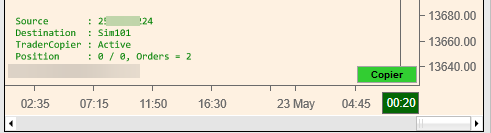
The source and destination account names are shown. The ‘Copier’ button in the bottom right can be clicked to enable or disable the copier function. The button and text will show the ‘active’ colour when enabled, along with the ‘Active’ status in the display. The Position line provides a quick reference as to the position size on both the source and copy accounts. The ‘Orders’ number is the number of orders the copier has processed. The details of the last order processed may also show (Buy/Sell & Qty, etc.)
When the status of the Copier is ‘Active’, any orders placed on the source account will be replicated to the copy account. To disable the copier, simply click the ‘Copier’ button. You can enable and disable the copier at will at any time. Bear in mind that if both accounts are not flat at the time you enable/disable the copier, you will have to manage those positions manually if you wish to close them.