A lot of people have not realised the alerts can be voice alerts! Yes, most of the pjsIndies will speak to you! For some, it has not worked. This is just how their Windows 10 has been configured. To fix this is easy. If you don’t get voice alerts, and you have in fact enabled alerts in the settings, check this
In your windows 10 ‘settings’, Time and language
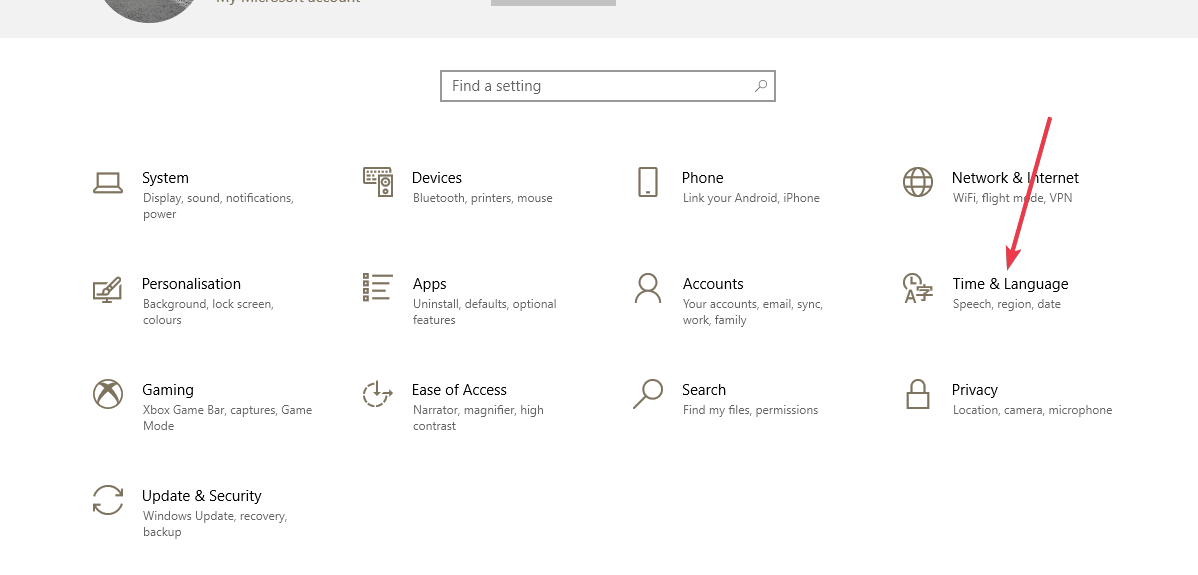
Speech

And check what voices you have there
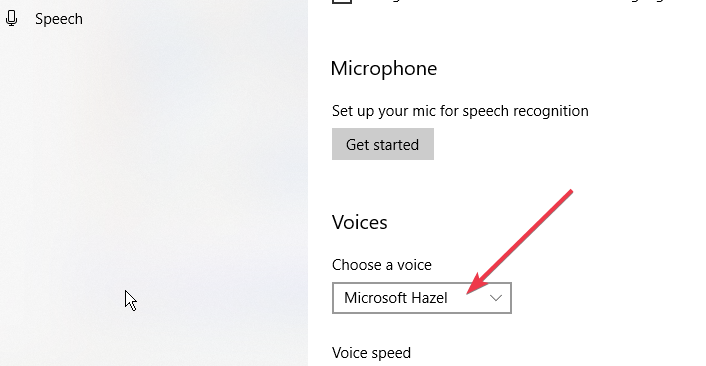
You need Hazel installed. If not, you will need to install it (free download from Microsoft). Also, click ‘Preview voice’ and make sure your PC actually can speak OK.