These options will only be relevant if you have a data feed that provides the additional Level II data elements. For most, this is an additional subscription. It can, however, provide information that is not available to other market participants. As processing this additional data takes additional resources, this option is disabled by default. Features such as market depth are typically not available unless you have Level II data.
Enable market depth monitoring
This tells pjsProfilebars you have level II data, and to calculate depth of market books, etc., from that data.
Max levels up/down to monitor
Level II historically comes with typically just 10 levels up or down, at least on retail data feeds. This has changed, and some providers now offer 100 or so levels. 100 levels may not be relevant to you, and also calculating all the metrics for 100 levels up and 100 levels down may add significant processing overhead, depending on your setup. You may force pjsProfilebars to only consider the X immediate up and down levels here.
Max levels up/down to monitor for pulling & stacking
The same as the above opinion, but for calculating the ‘pulling’ and ‘stacking’ metrics only. Pulling and stacking monitors new and cancelled orders, yet to be executed. Typically, much less than the above and generally only monitoring a few levels up and down, beyond the current price.
Show market depth histogram
Shows a histogram representing the current market depth draw at the current price, per the example below
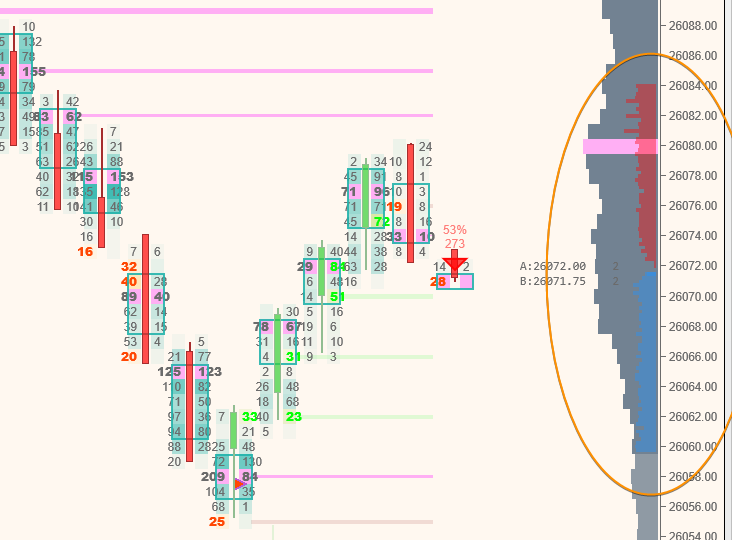
Enable imbalance monitoring
Monitors both sides of the Level II book for order imbalances