To receive post notifications about new releases, subscribe here.
TBR
Improve price marker when in split buy/sell view. Now highlights bid/ask side
Add You can now use Ctrl and +/- if the chart is selected, to modify the numbers and data grid font sizes in real time. These adjustments will be stored (as long as you save your workspace). This makes small adjustments, so press once, observe, and repeat! If it appears not to work, please ensure you click on the chart first to confirm it is selected, as keypresses are not detected workspace-wide. Mouse integration in the settings must be enabled for this to work.
Change In the algobars conditions, HASIMBALANCEDN & HASIMBALANCEUP now return the actual imbalance up or down count, rather than just 0, or 1
Add Data analytics addon BETA. A companion add-on service that integrates with pjsProfilebars to provide a probability engine, helping you find trade opportunities.
Improve algo helper trade automation and integration with Algbobars conditions
Add TandSGaugeSupplyTelemetry option. This enables the supply of data to third-party add-ons such as the external gauges. It is on by default. You should only have this enabled on one instance of pjsProfilebars running on a specific instrument, and it should be the one with T&S processing etc., enabled.
Add full session volume profile can optionally be displayed down right/left of the screen
Improve liquidity zones code
Improve L2 processing
Improve Various changes to support enhanced performance
Add introduction of ‘Signals’. Signals are ‘events’ generated by bars which can be acted on in the code and with algobars conditions, and even externally in future
Add various additional parameters to algobars conditions to support Data Analytics addon.
Add various additional parameters to algobars conditions to support Signals.
Add TAILSIZE, VWAP, VWAPAVG to algobars conditions
Add new VWAP avg plot option
Improve UI spacing/appearance (minor)
Improve various internal collection changes for better performance
Improve spacing of above/below bar display components when multiple labels might be shown
Improve delta change markers for ‘highlight delta change bars’
Improve many small code refactors to improve code efficiency
30th May, 2025
Improve transition to and from candle fallback mode
29th May, 2025
Minor post-release fix to ensure minimum candle opacity applies to cell and candle borders and 100% opacity in fallback candle mode for candle borders & wicks.
29th May, 2025
Fix bug that might prevent some per-level buy imbalance levels from being drawn on historical bars.
Improve cleanup of prior imbalance zones on some charts (like very small range bars), where price skips levels with zero volume traded, and the zone may not be removed as traded through
Improve alignment of ‘Algo’ native chart labels when using constant-width profiles (ladder mode) on small bars
Change inner profile candle brush can now be overridden by third-party tools (using standard ‘BarBrush’ overrides). This already applies to candles in fallback mode.
Add ‘HASIMBALANCEDN’ & ‘HADIMBALANCEUP’ to the possible Algo conditions
Fix ShowLiquidityZonesLookbackPeriod not being effective. Was fixed to 50.
Change if the option to extra bold imbalance numbers is on, but the chart bars are too small to show the numbers, the background fill colour (if enabled) will be bolded instead (assuming variable opacities are being used). This makes it easier to see the imbalances on certain chart styles when numbers are not shown.
Change imbalance volume option. “Vary naked imbalance’s line thickness based on imbalance volume”. Correctly reflecting the option is based on imbalance volume, not bar volume.
Improve per-level imbalance filtering. This is based on % of volume in the imbalance vs. the max volume, allowing you to filter out insignificant imbalances. Also improves ‘vary thickness’ option, that varies the thickness of the lines based on the size of the imbalance.
Add ‘~~’ operator to the list of ALGO bars comparators. This is a custom one and is called ‘Close enough’. Used where you want a number to be close (in this case, 20% wiggle room), but does not need to be exact.
Change do not draw bars even in fallback mode if show profiles is unchecked. If this breaks your setup, set fallback to candle mode to a large value and enable draw profiles.
Add “Inner candle opacity (0-100)” option in profiles, appearance. “If inner candle vary opacity with volume/delta is off, and this option is set, sets the opacity of the inner profile candle”. This allows ‘see-thru’ of numbers etc, painted below, if desired, or for personal preference.
Minor other code changes to support the new and future functionality and enhance performance
2025.04.28
Add vary candle opacity with with volume/delta option. This now sets the opacity for the candles (even in fallback mode) themselves based on the overall bar delta or volume, depending on which profile mode is selected. This is comparable to the original vary opacity with volume/delta option, which sets the opacities for the individual price/delta levels within the histogram bars. There is an existing min candle opacity setting for you to override this, if you wish.
Improve stacked imbalances and imbalances tracking to better track imbalances on very low volume bars, or where the volume is zero on one side.
Minor code changes
2025.04.22
Minor fix to min stacked imbalances option not applying to per-level imbalance plotted levels
2025.04.14
No functional changes, though the build file was updated to ensure install compatibility with the old (and now unsupported by NT), 8.0.28 series.
2025.03.31
Fix When using imbalance colours were on, but fill cells and show per level imbalances were off, font would not be coloured.
Improve setting description re show per-level imbalances (it fills the cell with the imbalance colour)
Add optional price trails. This will highlight recently traded prices with varying opacities (snail trail) for your set duration. Uses buy/sell colours in split profiles, otherwise the custom price trail colour.
Add option to voice announce new imbalances as they form
Improve voice announcement reliability when using certain chart types (Ninjatrader does not always return bar counts for the correct data series). You may finally hear the ‘sweep’ announcements!
Add if show VA borders is selected in “Profiles – Value area”, value area upper and lower lines will now be drawn if the profiles are traditional flat edge profiles. This allows you to highlight the value area even if you are not using VA colours or filling the cells
Add “always show legend” to data grid options. This will portion off a section of the screen and draw the data grid legend even if the text has been dropped from the grid because the bar sizes are too narrow. This only kicks in when the standard legend does not have enough size to draw.
Improve round OBVa values in data grid to the nearest whole number to prevent .99999 etc. if show numbers is on
Add option “Use POC Colour for numbers if no border”. This allows you to highlight the numbers with the POC colour if you have the cell borders and cell fill turned off
Fix order flow tones may take 1 hour to start working due to daylight savings time (TZ dependant)
2025.03.22
Improve make data grid font size scaling independent of bar number font size scaling and add separate scaling factors for data grid fonts in XTweak settings
2025.03.21
Fix VA border colours in ladder mode reversed
Fix Delta candles in cumulative bars mode offset
Fix Pixel rounding error on 4k (unsupported) screens
2025.03.14
Add ‘Vary opacity with volume’ now also applies to delta bars, where the opacity will vary with delta when using delta profiles
Add a new option to display numbers as centered. (Turn off other conflicting items such as ‘justify’ which will overide)
Add an ‘extra bold POC’ numbers option
Improve add a couple pixels of margin around text in cells
Add option to pjsProfilebars right-click context menu to toggle ‘naked vpocs’ on/off
Improve font size calculations for numbers in bars. Font’s are now considerably more ‘scalable’ and account for width and height. Max font size is your desired font size set in the number font, plus any modifier you have set.
Improve Data grid font size will now scale according to bar width, up to the maximum you have set in “data grid” settings for your font size, plus any font size modifier you have set
Add a new XTweaks configuration section to allow advanced customisation of some options, such as scale factors for the fonts
Improve Gauge value text will now scale with gauge size
Add new option TandSGaugeShow (show gauges). This is a one tick option for turning on/off gauges. As this defaults to off, you will have to tick it to show your gauges again if you had them on (sorry. You can see the new feature below! )
Add new option to pjsProfilebars right-click context menu to toggle ‘gauges’ on/off
Improve configuration option descriptions and organisation for “Delta candles”
Add a new feature “Delta candles show as change from last bar”. Instead of plotting the actual per bar delta, this plots the change in the delta from the last bar as CurrentBarDelta – LastBarDelta. Not cumulative delta. 2 large delta bars of -1000 will show as -1000 on bar 1, then 0 delta on the next bar. This shows clearly is delta strengthing or weakening. It may be more useful on longer term bars, especially in trends. A positive delta bar can have a red (negative) value if the positive delta is less than the prior bar (as it is the difference we are plotting)
Improve if using ladder-style bars; make sure drawing naked vPOC, imbalance, value areas, and other lines do not overwrite bar cell
Improve some minor pixel wrangling to try and fix NinjaTraders’ lack of sub-pixel precision
Add ‘&&’ (AND) has been added to the list of operators for algo expression evaluation; this means in addition to single expressions and the existing ‘||’ (OR), you can now use ‘&&’ (AND) in your expressions. Example ‘CLOSE[0] > CLOSE[1] && CLOSE[1] > CLOSE[2]’
Add support of [barsAgo] to certain algo expression variables including DELTA, DELTARANK, VOLUME, VOLUMERANK, & VPOC
Add new “Min candle opacity (0-1)” option. This will restrict the minimum opacity of your candles if you had the option to vary opacity with volume/delta enabled, ensuring that candles stand out more with very low volume/deltas. Defaults to 0.9 (90%).
Add a new data grid alignment option, “Centre on native candle”. Most profiles and the grid are drawn from the centre of the native candle. If you prefer, or to aid alignment with other third-party indicators, you can now align the centre of the grid to the centre of the native candle.
Change If using constant block widths for profiles (ladder mode), the width is now scaled slightly larger if your candle size allows enough room.
Fix custom candle colours were only set when the candles were in fall-back mode (no profiles). Candles will now correctly use the colours set for Candle ‘Up Candle’ and ‘Down Candle’, even when profiles are shown
Add “..marker border width multiplier” option for block trade circles so you can make them more visible if you prefer.
Change block trade markers/circles now centre on the candle for better visibility without overwriting numbers/profiles
Fix bugs with right-click context menu
Improve right-click context menu with checkboxes for easier viewing of what is currently enabled
Improve Time & Sales code performance
Change data grid delta candle wick now sets opacity from MAX/MIN bar delta (to make wick more visible even if delta is very low and the end), if you have variable opacties enabled.
Fix add default value for the data grid candle wick width. It was defeaulting to zero, so no wicks in some cases. Check “..wick width for candles” > 0 if you have no delta wicks in your data grid delta candles
Change the 3 checkbox text alignment options to a single drop-down list. This prevents confusion where multiple selections could be made, leading to one overriding the other. Defaults to ‘Jusity’. If you had the ‘other’ original function selected, please reselect it from the drop-down in profiles appearance.
Fix candle wick alignment in some profile shape scenarios and ensure min opacity is applied
Add text alignment options to the right-click context menu for a rapid switch without chart reload
Add “..show zero prints” option for numbers text
Improve startup experience if no data (pre-calc scales for max delta bar heights, etc)
Add new “..gap between bars in ladder mode” option to customise the gap between ladder mode bars
Fix bug where VA might stay shaded on some profiles even if you turned the option off
Change auto disable split buy/sell volume when user selects delta mode profiles
Improve various pixel wrangling to improve visuals and various other minor code improvements
Improve internal tickhandler to count upticks/downticks in separate storage (allows for some deeper analysis in the future)
Add split buy sell profile view for up and down ticks
Add bar ticks to the data grid as a metric
Add data grid options to the right-click context menu. This allows you to add/remove some metrics in real time without going into indicator settings or reloading the chart.
Add “reduce numbers” option to data grid settings. This will reduce large numbers such as 10368 to 10.3k, 150567982 to 1.5M, etc. This can help with absorbtion of information. 1.4k is easier to read than 1452.
Add “extra bold” imbalances option. Makes per-level imbalance numbers more prominent
Add a “Grid border width” option
Add “Show delta histogram right to left” option for “Show delta histogram inside profiles”, to show the delta histogram with bars extending left instead of inside the profile. This allows for a dual delta and volume profile view at the same time.
Add a “Candle buffer space multiplier” option for profile/candle views. This allows you to set the space between multiple columns and the candle, even down to zero.
Add “Show delta histogram” to the right-click context menu
Improve relative and nonrelative profile views when in Delta profile mode. Delta scaling has changed slightly.
Add an option to turn off data grid delta candle varying opacity with delta strength if preferred (on by default, which is the current behavior)
Improve grid delta candle appearance (beautiful candles a la pjsHeikenAshi bars!)
Add a “Track view in Fixed scale” option/feature to the “Visual” settings group. This will auto-move the chart up and down as the price nears the top/bottom of the chart without rescaling it. Yes!
Add “Track view in Fixed scale” option to right-click context menu
Add “Enable voice alerts” option to the right-click quick menu
Fix Volume dial enable/disable option not showing in the gauge companion indicator
Fix/Improve average volume calculation in the gauge companion indicator. The indicator builds its average by taking samples during live data, so it will have a short warm-up period. The prior version defaulted to OnBarClose for its update period, which is why the results were not immediately useful in the default install. A better average is now calculated on startup for a faster baseline and the indicator defaults to OnPriceChange, which is the suggested mode. The value shown in the gauge is now a deviation value rather than the prior RAW value. A continuous baseline is recorded over a window of approximately 300 seconds.
Improve slightly tweak OBV avg opacities in the data grid for better visualisation
Add new “trade aid – VWAPs”. Under the settings, you can enable calculation of VWAPs, and there is an option to show the current per bar VWAP (a common execution benchmark) and in this release, the per session VWAP. This feature will only be available in the ‘order flow’ version (joking)
Improve drawing of line plots (use antialiasing to smooth them). It will only be used for the plots if off overall. Performance is also improved if more than 1 plot is chosen to be plotted.
Add ‘Plots’ submenu and related items to right-click context menu
This is a recommended update for all users, not only because it is beautiful but also because it contains some bug fixes and performance enhancements. Some screenshots from the latest build are below



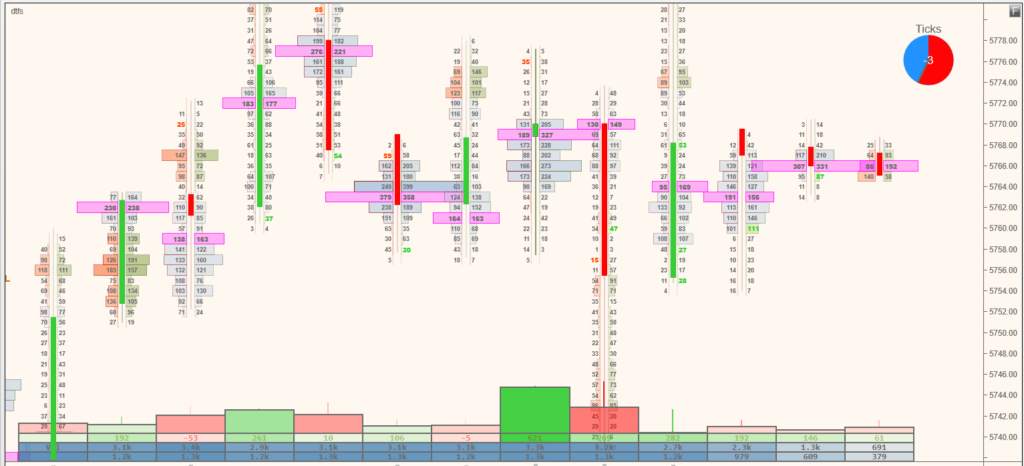
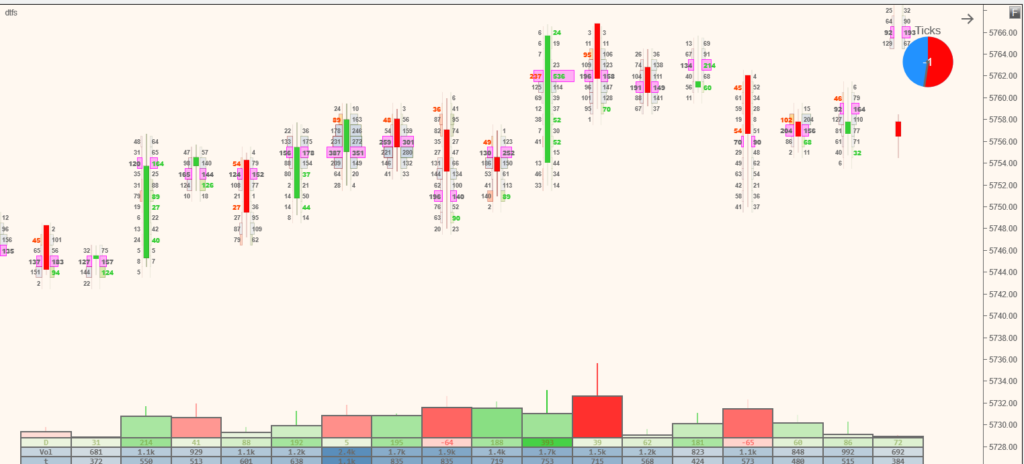

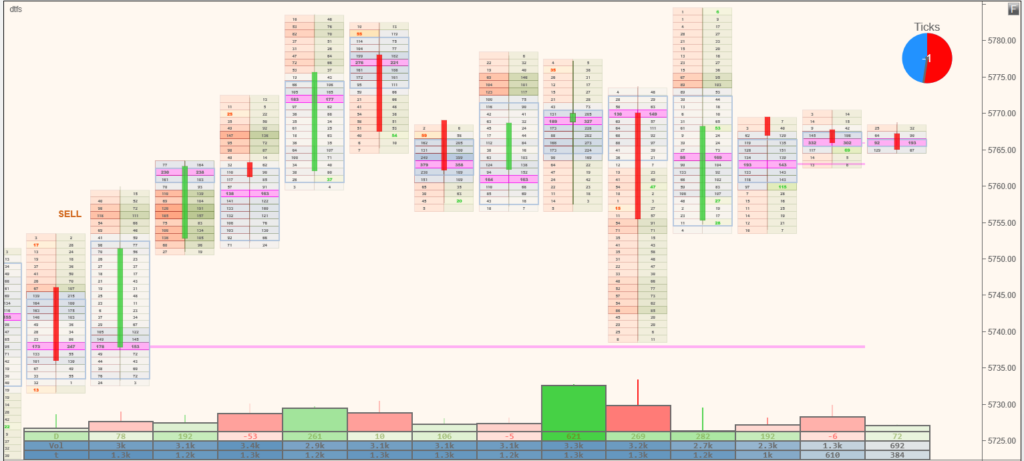

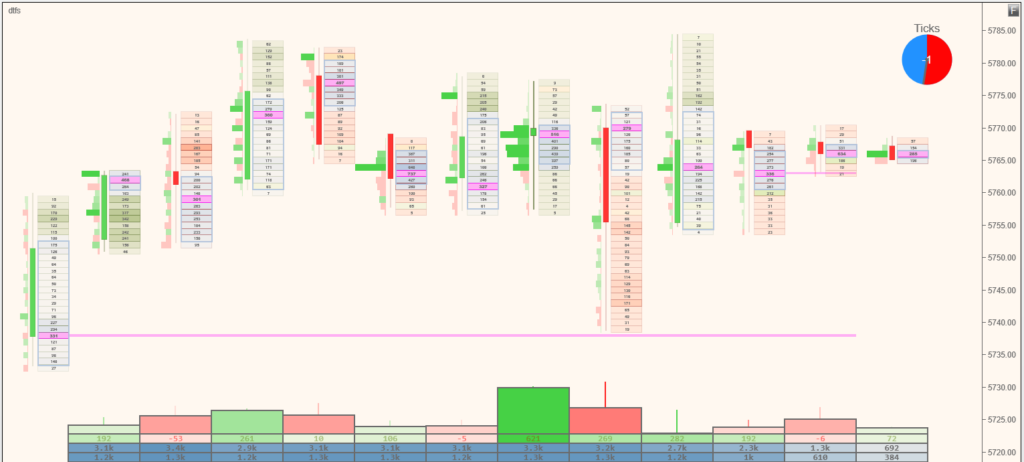
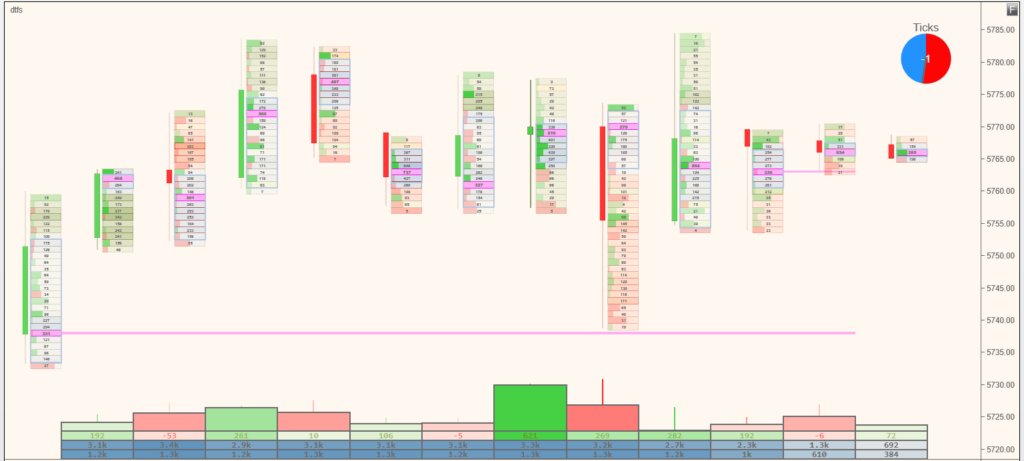
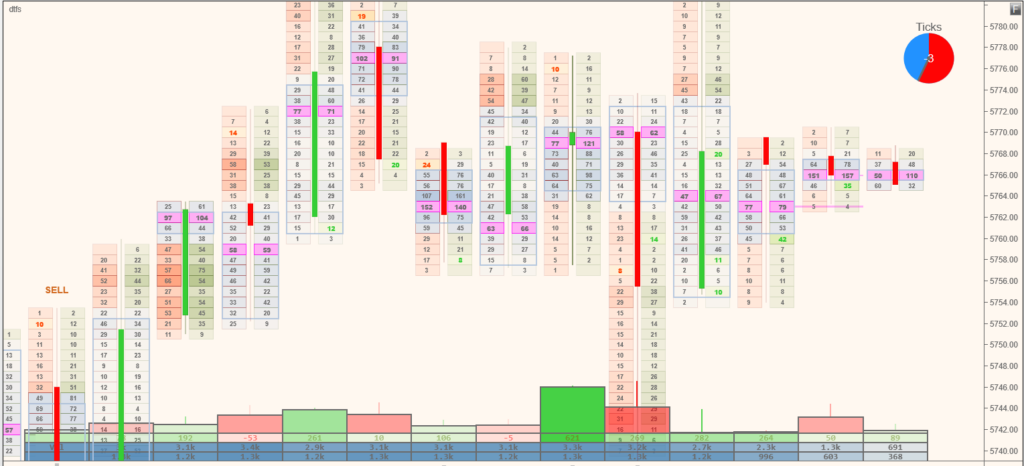
2025.02.25
Improve right-click on chart pjsProfileBars context menu. You can now right-click on the chart anywhere the pjsProfilebars indicator is added, without having to left-click and select the indicator first. All pjsProfilebars options are now under the single menu item ‘pjsProfleBars’, which will drop down a new menu with all available options when you hover over it. This makes it much easier to access options without going via the indicator properties and does not cause any chart reload.
Add New remote indicator to display telemetry in remote charts
Add Performance/Metric gauges to the main indicator
Change Delta alerts now pay attention to AlertOnNewHighDeltaMinVol (“..min delta”)
Change delta alert native marker tag text to be prefixed by ‘Delta-‘. Helps with third-party automation and just makes more sense than a number by itself
Change delta alert markers now use the delta imbalance colours and position above/below the high/low is now pixel-based rather than tick size-based.
Add volume flow study to data grid
Fix Algo bars conditions not correctly being parsed when [barsAgo] parameter is being used
Improve Minor code change to move CPU usage counter check outside of OnRender to improve performance, with the side effect that CPU usage will only now update on an incoming tick of data.
Improve rendering performance. If you experience any issues with this new feature, you can disable optimisations in the ‘performance’ group.
Improve ML interface for upcoming features
Improve Minor other code performance improvements
2024.10.28
Add Multiple candle support in the data grid for new metrics, like pace of tape
Add Pace of tape metric. Pace of tape can be shown as a candle as well as in the data grid
Improve performance of code
Add block trade chart display options
Add show block trades toggle to right-click quick access menu
Improve if Time & Sales is Enabled, block trade count, Time & Sales, Buys & Sells per second now show historical data
Add performance debug option. This shows metrics on on the chart regarding rendering times etc. Useful for performance (hardware, OS, and Ninjatrader) optimisation.
Add Allow custom chart marker colours for Algo Bars chart markers
Change Removed leading zero from trades per second counter in T&S (it’s cleaner and easier to read)
Fix where algo helper might not place sell order under certain conditions with a double signal required
Improve alignment of custom algo bars labels/markers when using split buy/sell volumes and ‘centre on candle’
Add Allow use of newline ‘\n’ in custom algo bars labels/markers (allowing you to create multi-line labels, if you wish)
Add custom audio alerts to algo bars conditions
Add auto trade on trigger of custom algo bar condition via algo helper (fully licensed users only)
Change disable algo helper auto-trade after trade execution so it only disables on placement of trade, not generated signal (so will not disable unless a trade gets requested)
Add ‘VPOC’ to the list of supported algo bars variables
Fix cumulative delta bars mode not correctly summing candles when in cumulative bars mode
Add options to set the label colour for the Algo BUY & SELL labels (previously used chart defaults)
Add the “Filter values lower than” configuration option. This will not draw an area/level on the profile if the volume or delta (depending on the profile mode) is less than this value
Fix minor layout issue with numbers not fitting in display space where volumes were large, font size was large, and numbers were vertically aligned.
Add custom brush colour option for Trapped buyer & seller labels
Add option to change Time & Sales power meter height
Add new order flow sound options for more comprehensive auditory feedback
BETA – Level II features – Early release – More details to come… Please provide feedback
2024.07.14
Change the default timeout to drop stale (lagging) data from 3 to 30 seconds. This is due to many reports of lag with ‘funded’/’prop’ type accounts, where the data from some connections such as ‘Rithmic’ appears to have a lagged timestamp (or based on evidence of the last few months, are broken/lagging!).
Add reset cumulative delta balance to 0 on new session start option
Fix issue where “Show Delta candles as delta % of volume” did not draw candles for negative delta bars
Fix issue where if Minute data resolution was used in combination with reduce price steps, historical data may not be rendered correctly.
Add new option “Candle offset (shift)” in “Profiles – appearance”. This allows you to manually shift drawing of the profiles 1 or more bars left or right. This can be useful for personal preferences if you overlay time-based bars over the top of longer-term time-based profiles (using pjsprofilebars). For instance, 240-minute profiles, and 15-minute overlay bars. NinjaTrader will always draw the current 240m bar ahead of the 15-minute bars, resulting in the overlay bars being behind the profile. You may prefer a right edge profile to be drawn from the prior bar, so the lower TF bars are drawn over and ahead of the last displayed profile. This is primarily for time-based charting.
Improve alignment of data grid if split buy/sell volume profiles are enabled together with ‘centre on candle’ option. Middle of data grid block will now align with the native candle centre.
Improve order of settings in indicator properties
Add COTDELTAHIGH & COTDELTALOW to algo helper variables
Add an option to extend unbroken value areas forward as zones, and various options relating to that feature
Upgrade Newtonsoft.Json included in the distribution
Improve buy and sell volumes in the data grid now have relative background colour shading
Improve left side data grid labels are now coloured if there are clear buy/sell distinctions, such as buy volume vs sell volume. This aids visual recognition.
Add new ‘FlowCursor’ features
2024.03.28
Fix cumulative bars delta mode calculation for delta candles (was still showing single bar delta)
Improve DI bar marker. Better align with the bar in box split volume and left edge views. Make the box larger so numbers do not wrap on very small width bars. Add DI % to text.
Added a Minimum Range option to Traid Aid (Imbalances – per bar)
Added a new metric Volume Ratio to Data Grid and Data block display options. Some configuration and alert options can be found in the separate “Traid aid – Volume Ratios” parameters section
Fix/Change to DI% background colouring in the data grid. The colour will now be red dominant on negative delta and green dominant (or whatever colours you have set for +/-), for positive delta. The colour strength is relative to other bars displayed, so the darkest colours are the largest imbalances (per other ‘relative’ numbers)
Added voice alert option to whole imbalance bar trade aid
Minor code optimisations
2024.01.30
Added ‘DataBlock’ feature. This can show some of the data points from the ‘data grid’, in a block close to the bar for ease of assimilation.
Added ‘Minimum bars for relative calculations’ option. This specifies the minimum number of bars to use as reference points for the profile widths, volume shading, etc. This is useful if you have your chart with only a few bars showing, where the ‘relative’ feature of the product is less useful.
Added ‘Extend lines right’ options for the naked imbalance level lines (per the Naked VPOC’s), to allow the lines to extend right X number of pixels past the last bar, per your preference
Added a ‘font size modifier’. On some resolutions such as 4k where standard font sizes might appear very small, you can use this option to add or subtract a value to the calculated font sizes to force them larger or smaller.
Some minor changes to the Dominant side border colouring to improve UI.
Add power meter to Time & Sales
Fix a bug in the alert on new high volume/delta where the alert might not trigger
Added delta power meter to data block options
Improved documentation of options in property tooltips (please hover mouse over the indicator settings label to see these)
Other minor code tweaks & improvements
2023.12.27
Various minor code changes and enhancements.
Added a new feature for Time & Sales that shows the trade balance of the currently shown T&S items. This is a percentage value, i.e. 100% sells, 65% sells, etc. Think of it as a short-term, real-time, delta number. As this is a useful feature in its own right, there is an option to display it only, by itself, without the scrolling T&S items, though T&S must be enabled for this feature to work.
Added on-screen warning which will show if data lag / data drop is currently active.
Added option to Algo helper to turn off trade entry once a trigger fires (to prevent multiple trades)
Revised ‘trade aid’ for imbalances. This is now split into par bar imbalances and per-level imbalances
Added support for stacked imbalance detection
Added i+ and i+ for stacked imbalance entries to the Algo helper buttons
Ladder mode has been updated. When using ‘show numbers’, there is also a ‘..justify’ option. This will justify the numbers left/right against the candle when in split buy/sell volume mode.
Set cell border opacities when ‘Vary opacity based on volume @ level’ is enabled
Fix BUG where the dominant side would be coloured, even if that option was off and the option colour opacity was > 0
Added a new option (next to Draw vell borders) to enable/disable fill of cells with colour (‘Fill cells with colour’).
When ‘Vary opacity based on volume @ level’ is enabled, and show numbers is enabled, the numbers will also vary in opacity. To preserve readability on low-value numbers, this will be downside capped to 35% or greater.
Added 16pt font size to the upside in auto font scaling for the numbers
Added a new option ‘numbers font’ to allow custom font choices when showing numbers in profiles
Added new colour options for buy and sell side numbers in profiles
Changed the old highlight of imbalance bars highlight block to highlight the candle border instead. I believe this is a visual improvement, but it also allows for viewing of the imbalance bars when in candle-only mode. It also fixes a minor placement issue when switching between flat edge profiles and split buy/sell volume profiles and is slightly more efficient. In all, I think it is a better idea!
Fix malaligned imbalance bar highlight when using split buy/sell volume profiles
2023.11.22
This version has also been test-installed on NT8.1.x series – No issues have been found so far.
Add a new ‘block pixel offset’ option for “Border/Delta around the dominant side” to allow a custom offset for the delta display bock
Minor change to pixel height of very, very small profile price bars to prevent flicking in and out of visibility
Add above/below bar options for Algo bars helper chart markers.
Add data imbalance percent to Algo bars helper.
Data grid – Delta imbalance percent now drops 100 from the values, so, 140 becomes 40, 102, becomes 2, etc. The 1 was always present and is just another number to absorb. So, the value is now the absolute value above 100. There are fewer numbers to read and the grid is less cluttered. Better!
Fix bug with voice announcement for divergence alerts (would occasionally get the wrong announcement)
Added delta wicks option to data grid delta candles (off by default)
Added ‘centre on candle’ option in profiles appearance for the Buy volume on right, sell on left display option. This shifts the candle to the left, where it would be more aligned with the default candles and other indicator bars. This may be preferable to some or in some instances. The default (prior) behaviour is the default.
Added MAXDELTAATPRICE to the list of supported ALGO BARS alert conditions
Changed NinjaTrader standard alerts to include voice alert announcement suffix text ( to distinguish between different alerts on the same symbol from different charts)
Changed BUY alert background text from RED to GREEN
Minor adjustment to relative volumes settings in order to group them together to better support upcoming new features
2023.04.09
Added new high delta alerts (same as recently added new high volume alert which proved very useful!), but for delta.
FIX – I had inadvertently left a debug statement in the code which may have disabled relative widths on some profile types, even if you had this option on.
2023.03.21
Note – you should be using Ninjatrader version 8.0.27.0 or above for this release (Ninjatrader changed to a 64bit-only model), however, at this time, we cannot recommend using the 8.1.x.x branch. 8.0.27.1 is the last known recommended version.
Fixed a bug where the current bar might not be drawn if using time charts and ‘use relative widths for profiles’ was turned off (Sorry folks, that was a default setting that I do not actually use. For me it is always on, and this one slipped through the net)
Adding a new sample template (one of the ones I use daily) to the indicator templates
Fixed a bug in the display of naked VPOC’s that might result in the indicator stopping to render occasionally, requiring an F5 to reload the indicator (a rare event)
Added a new ‘Trade aid’ – Alert on new high-volume option (this alerts you to a new bar that has a higher volume than any other currently displayed)
Removed OnRender rendering speed stat debug message from distribution (this was to measure performance on different platforms)
Changed various default settings for a better ‘Out of the box’ experience. In particular, some styling options and colours were changed, and the data grid is now shown by default. If you wish to review the existing settings as an existing user, you can ‘reset’ the indicator to the default settings via the bottom right-hand corner ‘templates’ option in the settings.
Variable width profiles are now the default. This will not override existing settings, but, if you prefer fixed-width profiles as a new user, please turn off the ‘use variable widths for profiles’ option.
Some internal code changes to improve startup times and general best code practices.
Added the first iteration of ‘Algo bars’ – This is a fairly exciting idea that allows you to mark, alert, and highlight interesting events, without using code. Some examples will follow in this documentation soon.
Currently supported variables are, CLOSE, DELTA, DELTARANK, VOLRANK, VOLUME, HIGH, LOW, OPEN, HIGH[n], LOW[n], OPEN[n], CLOSE[n]
One criterion per line is currently accepted, per the example below
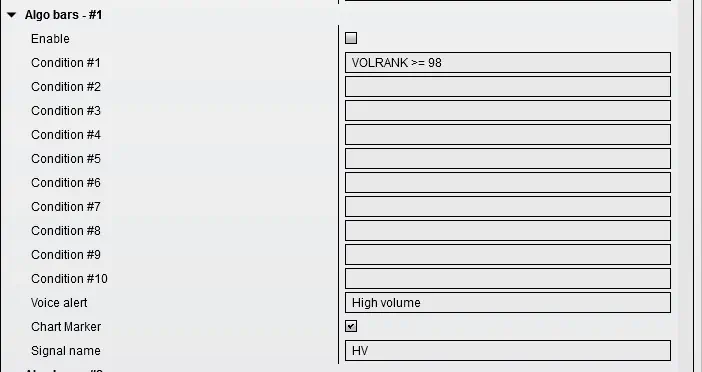
2022.05.09
Changed behaviour when ‘Draw cell borders’ enabled on profile style that shows buy vol on left, buy on right to use the cell border up/down colours, instead of using up/down colours if the candle is up/down. The same behaviour is retained for traditional profiles (i.e. candle up/down decides border colour).
Internal improvements to in-memory data storage
Removed native POC plot
Removed some internal series storing values, in favour of a more performant solution
Increased performance of time and sales prints
Changed POC plot to align better when in left/right volume profile mode
Added new voice alert options for increasing volumes
2022.06.02
New ‘Trade Aid’ – Unfinished action detection
Code optimisations and other minor changes