The data block shows a block above or below the bar, containing per-bar information, such as delta, per the example below. This can be a better way to display important information near your bar, rather than down in the data grid, depending on your preferences.
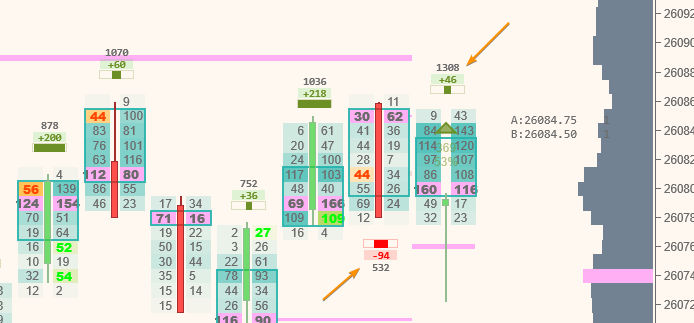
Sell pressure on top, buy below (option)
Allows you to flip the order, so buy pressure is at the bottom of the bar, and sell pressure on the top
Show volume ratio
Volume ratio is a metric popularised on the internet by certain prominent traders.
Block pixel offset
The value here allows you to customise the pixel spacing between the top/bottom of the bar and the data block