Enable (option)
Globally enable or disable all the delta alerts
Alert on new highest delta on screen
When a new bar exceeds the delta of all the other bars currently displayed on the chart, speak the defined announcement string. The min delta option prevents this announcement from triggering if the total delta is less than this value. The sign is ignored.
Mark outlier deltas
pjsprofileBars performs statistical analysis on all deltas per price level in each bar, and determines when anomalies occur. These anomalies can be marked on the chart with a right-angled triangle, coloured based on the delta, such as in this example, where significant aggressive buying was detected.
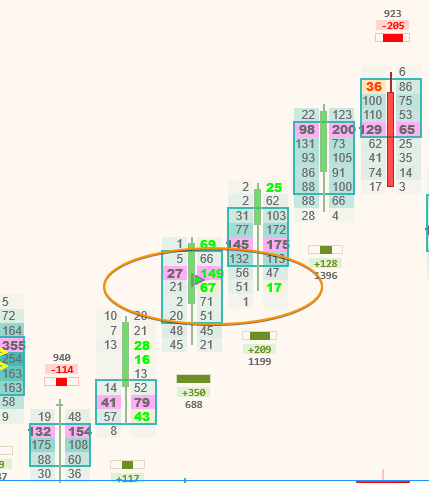
Highlight change bars
Place a chart marker on the bar when the delta changes more than a certain value. Note, this does not require a change in delta, though this is most common. For example, you specify 200 here. delta on the prior bar is -100. Delta moves to 100, the bar will be marked. Delta moves to 300, the bar will be marked. It is a way to highlight bars of significant buy or sell pressure. At the end of a swing, this typically results in directional changes, though buying pressure at the top of a swing, for example, will likely lead to temporary exhaustion.
The delta change markers appear as filled coloured circles on the chart, and their size will vary depending on the relative amount of delta.